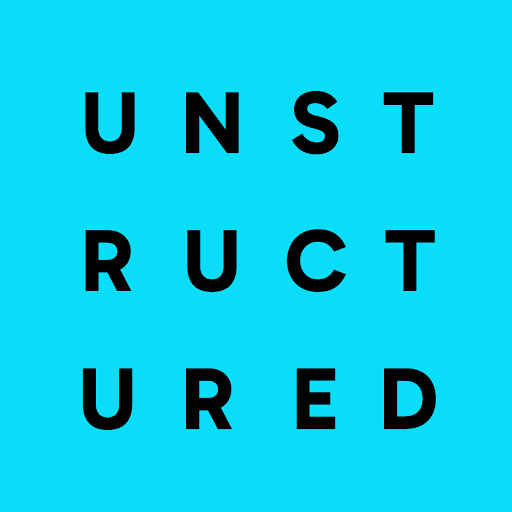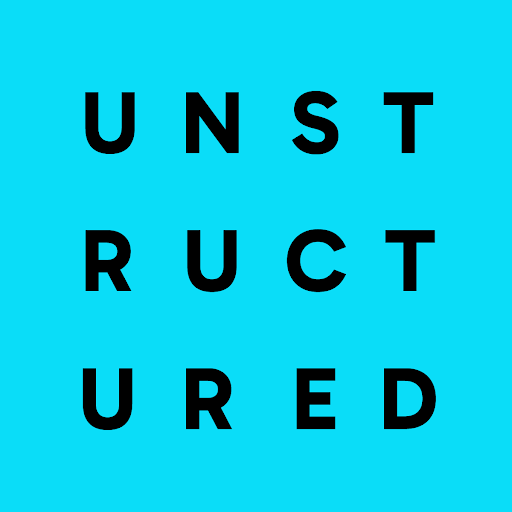If you’re new to Unstructured, read this note first.Before you can create a source connector, you must first sign in to your Unstructured account:
- If you do not already have an Unstructured account, sign up for free. After you sign up, you are automatically signed in to your new Unstructured Let’s Go account, at https://platform.unstructured.io. To sign up for a Business account instead, contact Unstructured Sales, or learn more.
- If you already have an Unstructured Let’s Go, Pay-As-You-Go, or Business SaaS account and are not already signed in, sign in to your account at https://platform.unstructured.io. For other types of Business accounts, see your Unstructured account administrator for sign-in instructions, or email Unstructured Support at support@unstructured.io.
-
After you sign in to your Unstructured Let’s Go, Pay-As-You-Go, or Business account, click API Keys on the sidebar.
For a Business account, before you click API Keys, make sure you have selected the organizational workspace you want to create an API key for. Each API key works with one and only one organizational workspace. Learn more. -
Click Generate API Key.
-
Follow the on-screen instructions to finish generating the key.
-
Click the Copy icon next to your new key to add the key to your system’s clipboard. If you lose this key, simply return and click the Copy icon again.
- A Confluence Cloud account or Confluence Data Center installation.
- The site URL for your Confluence Cloud account or Confluence Data Center installation.
- A user in your Confluence Cloud account or Confluence Data Center installation.
- The user must have the correct permissions in your Conflunce Cloud account or Confluence Data Center installation to access the target spaces and pages.
-
One of the following:
- For Confluence Cloud or Confluence Data Center, the target user’s name or email address, and password. Change a Confluence Cloud user’s password. Change a Confluence Data Center user’s password.
- For Confluence Cloud only, the target user’s name or email address, and API token. Create an API token.
- For Confluence Data Center only, the target user’s personal access token (PAT). Create a PAT.
-
Optionally, the keys (not display names) of the specific spaces in the Confluence instance to access. To get a space’s key,
which is different from a space’s display name, open the space in your web browser and look at the URL. The space’s key is the part of the URL after
spaces/but before the next/after that.
Document permissions metadata
The source connector outputs any permissions information that it can find in the source location about the processed source documents and associates that information with each corresponding element that is generated. This permissions information is output into thepermissions_data field, which is within the
data_source field under the element’s metadata field. This information lists the users or groups, if any, that have
permissions to read, update, or delete the element’s associated source document.
The following example shows what the output looks like. Ellipses indicate content that has been omitted from this example for brevity.
<name>(required) - A unique name for this connector.<url>(required) - The URL to the target Confluence Cloud instance.<max-num-of-spaces>- The maximum number of Confluence spaces to access within the Confluence Cloud instance. The default is500unless otherwise specified.<max-num-of-docs-from-each-space>- The maximum number of documents to access within each space. The default is150unless otherwise specified.spacesis an array of strings, with each<space-key>specifying the key (not display name) of a space to access, for example:["luke","paul"]. By default, if no space keys are specified, and the<max-num-of-spaces>is exceeded for the instance, be aware that you might get unexpected results.extract_images- Set totrueto download images and replace the HTML content with Base64-encoded images. The default isfalseif not otherwise specified.extract_files- Set totrueto download any embedded files in pages. The default isfalseif not otherwise specified.
<username>- The name or email address of the target user.<api-token>- The user’s API token value.- For
cloud,trueif you are using Confluence Cloud. The default isfalseif not otherwise specified.
<personal-access-token>- The target user’s PAT value.cloudshould always befalse.
<username>- The name or email address of the target user.<password>- The user’s password.- For
cloud,trueif you are using Confluence Cloud. The default isfalseif not otherwise specified.