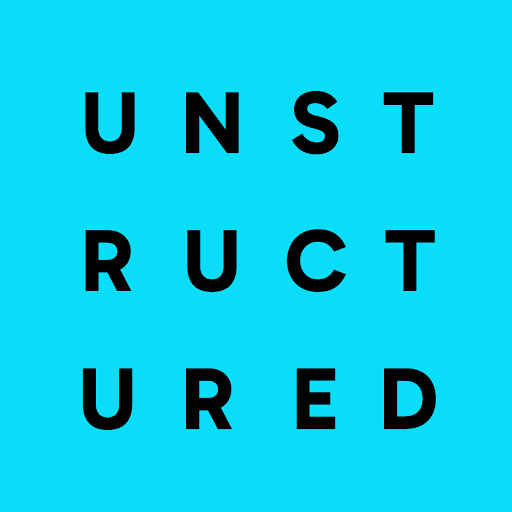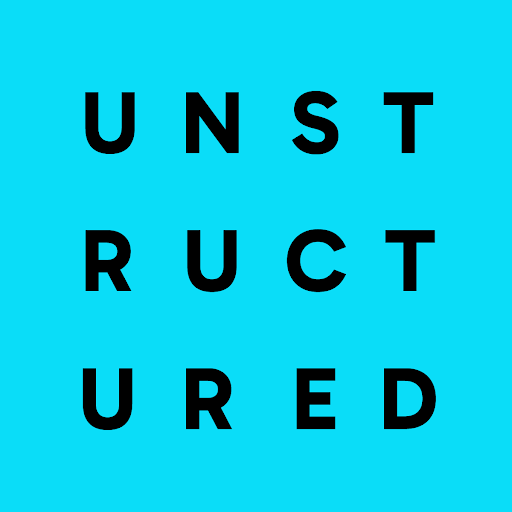If you’re new to Unstructured, read this note first.Before you can create a destination connector, you must first sign in to your Unstructured account:
- If you do not already have an Unstructured account, sign up for free. After you sign up, you are automatically signed in to your new Unstructured Let’s Go account, at https://platform.unstructured.io. To sign up for a Business account instead, contact Unstructured Sales, or learn more.
- If you already have an Unstructured Let’s Go, Pay-As-You-Go, or Business SaaS account and are not already signed in, sign in to your account at https://platform.unstructured.io. For other types of Business accounts, see your Unstructured account administrator for sign-in instructions, or email Unstructured Support at support@unstructured.io.
-
After you sign in to your Unstructured Let’s Go, Pay-As-You-Go, or Business account, click API Keys on the sidebar.
For a Business account, before you click API Keys, make sure you have selected the organizational workspace you want to create an API key for. Each API key works with one and only one organizational workspace. Learn more. -
Click Generate API Key.
-
Follow the on-screen instructions to finish generating the key.
-
Click the Copy icon next to your new key to add the key to your system’s clipboard. If you lose this key, simply return and click the Copy icon again.
The preceding video does not show how to create an AWS account.
For more information about requirements, see the following:
-
An AWS account. Create an AWS account.
-
An S3 bucket. You can create an S3 bucket by using the S3 console, following the steps in the S3 documentation or in the following video.
Additional approaches that use AWS CloudFormation or the AWS CLI are in the how-to sections later on this page.
-
For authenticated bucket write access or both, you should first
block all public access to the bucket.
After blocking all public access to the bucket, for read access, the authenticated AWS IAM user must have at minimum the permissions of
s3:ListBucketands3:GetObjectfor that bucket. For write access, the authenticated AWS IAM user must have at minimum the permission ofs3:PutObjectfor that bucket. To grant permissions, attach the appropriate bucket policy to the bucket. See the policy examples later on this page, and learn about bucket policies for S3. These permissions remain in effect until the bucket policy is removed from the bucket. To apply a bucket policy by using the S3 console, follow the steps in the S3 documentation or in the following video. Additional approaches that use AWS CloudFormation or the AWS CLI are in the how-to sections later on this page. -
Provide an AWS access key and secret access key for the authenticated AWS IAM user in the account.
Create an AWS access key and secret access key by following the steps in the IAM documentation or in the following video.
-
If the target files are in the root of the bucket, provide the path to the bucket, formatted as
protocol://bucket/(for example,s3://my-bucket/). If the target files are in a folder, the path to the target folder in the S3 bucket, formatted asprotocol://bucket/path/to/folder/(for example,s3://my-bucket/my-folder/). - If the target files are in a folder, make sure the authenticated AWS IAM user has authenticated access to the folder as well. See examples of authenticated folder access.
Add an access policy to an existing bucket
To use the Amazon S3 console to add an access policy that allows all authenticated AWS IAM users in the corresponding AWS account to read and write to an existing S3 bucket, do the following.Your organization might have stricter bucket policy requirements. Check with your AWS account
administrator if you are unsure.
- Sign in to the AWS Management Console.
- Open the Amazon S3 Console.
- Browse to the existing bucket and open it.
- Click the Permissions tab.
- In the Bucket policy area, click Edit.
-
In the Policy text area, copy the following JSON-formatted policy.
To change the following policy to restrict it to a specific user in the AWS account, change
rootto that specific username. In this policy, replace the following:- Replace
<my-account-id>with your AWS account ID. - Replace
<my-bucket-name>in two places with the name of your bucket.
- Replace
- Click Save changes.
Create a bucket with AWS CloudFormation
To use the AWS CloudFormation console to create an Amazon S3 bucket that allows all authenticated AWS IAM users in the corresponding AWS account to read and write to the bucket, do the following.Your organization might have stricter bucket policy requirements. Check with your AWS account
administrator if you are unsure.
-
Save the following YAML to a file on your local machine, for example
create-s3-bucket.yaml. To change the following bucket policy to restrict it to a specific user in the AWS account, changerootto that specific username. - Sign in to the AWS Management Console.
- Open the AWS CloudFormation Console.
- Click Create stack > With new resources (standard).
- On the Create stack page, with Choose an existing template already selected, select Upload a template file.
- Click Choose file, and browse to and select the YAML file from your local machine.
- Click Next.
- Enter a unique Stack name and BucketName.
- Click Next two times.
- Click Submit.
- Wait until the Status changes to CREATE_COMPLETE.
- After the bucket is created, you can delete the YAML file, if you want.
Create a bucket with the AWS CLI
To use the AWS CLI to create an Amazon S3 bucket that allows all authenticated AWS IAM users in the corresponding AWS account to read and write to the bucket, do the following.Your organization might have stricter bucket policy requirements. Check with your AWS account
administrator if you are unsure.
- Install the AWS CLI.
- Set up the AWS CLI.
-
Copy the following script to a file on your local machine, for example a file named
create-s3-bucket.sh. To change the following bucket policy to restrict it to a specific user in the AWS account, changerootto that specific username. In this script, replace the following:- Replace
<my-account-id>with your AWS account ID. - Replace
<my-unique-bucket-name>with the name of your bucket. - Replace
<us-east-1>with your AWS Region.
- Replace
-
Run the script, for example:
- After the bucket is created, you can delete the script file, if you want.
Delta table output format
A Delta table consists of Parquet files that contain data and a transaction log that stores metadata about the transactions. Learn more. The Delta Tables in Amazon S3 destination connector generates the following output within the specified path to the S3 bucket (or the specified folder within the bucket):- Initially, one Parquet (
.parquet) file per file in the source location. For example, for a file in the source location namedmy-file.pdf, an associated file with the extension.parquetis generated. Various kinds of file transactions can result in additional Parquet files being generated. These Parquet filenames are automatically generated by the Delta Lake engine and are not meant to be manually modified. - A folder named
_delta_logthat contains metadata and change history about the.parquetfiles. As Parquet files are added to, changed, or removed from the specified bucket or folder path, the_delta_logfolder is updated with any related metadata and change history details.
_delta_log folder (and its contents) describe a single, versioned Delta table. Because of this, Unstructured recommends the following usage best practices:
- In the source location, each set of source files that is to be considered as a unit for change management purposes should be controlled by a unique, dedicated Delta Tables in S3 destination connector. This connector should reference a unique, dedicated output folder within the bucket. Having multiple workflows refer to different sets of source files, yet all share the same Delta table, could results in data loss or table corruption.
- Avoid directly modifying, adding, or deleting Parquet data files or the
_delta_logfolder within a Delta table’s directory. This can lead to data loss or table corruption. - If you need to copy or move a Delta table to a different location,
you must move or copy its entire set of Parquet files and its associated
_delta_logfolder (and its contents) together as a unit. Note that the copied or moved Delta table will no longer be controlled by the original Delta Tables in S3 destination connector.
Create the destination connector
To create a Delta Tables in Amazon S3 destination connector, see the following examples.<name>(required) - A unique name for this connector.<aws-region>(required) - The AWS Region identifier (for example,us-east-1) for the Amazon S3 bucket you want to store the Delta Table in.<table-uri>(required) - The URI of the Amazon S3 bucket you want to store the Delta Table in. This typically takes the formats3://my-bucket/my-folder.<aws-access-key-id>(required) - The AWS access key ID for the AWS IAM principal (such as an IAM user) that has the appropriate access to the S3 bucket.<aws-secret-access-key>(required) - The AWS secret access key for the corresponding AWS access key ID.